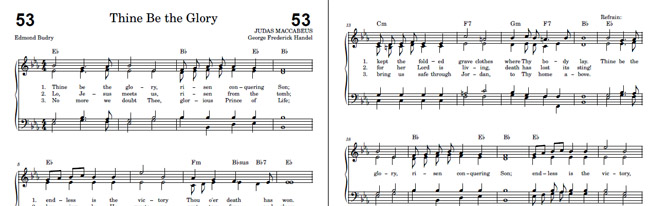Make your own hymn book
You can now make your own hymn book right here on the MyMIDI Worship Resources website. Sound great? It does come with limitations – let me explain.
Most months we visit a couple of nursing homes for a chapel service. We sing some songs, and for that purpose we have a custom made book of favourite (public domain) hymns. The problem is, they are not all favourites, in fact there are quite a few we would never use because we barely know them.
This hymn book project is born out of a few frustrations:
- Having too many songs we don’t sing cluttering up our book;
- Not having chords, so a guitarist can join in.
- Not having words between the staves of the sheet music so a pianist can sing along.
- Having to turn pages during a song, when the song only occupies 2 pages – grrr!
Turn all those “not”s around and smile! Our “Make your own hymn book” feature overcomes all of these issues. Choose just the songs you want, and print a sheet music book, guitarist chord chart book or lyrics book, according to your need.
To you this feature, you must login to the website first. Because your book is different to everyone else’s, the website needs to know who you are. So …
- Login, if you haven’t already.
- Go to the hymn book page
- Select the songs you want. You may prefer to select all in each section, and then remove the ones you don’t want.
- Enter the name you want for your Hymn Book – eg “Hymns we love to sing”
- Enter the name of your church or group, to personalise the book – eg “Black Stump Christian Church”
- Click Submit.
- When the page redraws, download the books you want from near the top of the page.
This was all a bit tricky, and I know it won’t have all the hymns you want it to have, but I hope you find it useful to some degree.